If you need to connect or remove Guesty as your Booking.com connectivity provider for a specific listing, you can do so on the Booking.com Extranet.
Setting Guesty as your connectivity provider in Booking.com
Follow the instructions below to set Guesty as your connectivity provider on Booking.com Extranet.
- Sign in to your Booking.com account.
- Select the relevant listing.
- In the top menu, click Account.
- From the dropdown, click Connectivity Provider.
This will direct you to the Connectivity Provider page. - Click
 .
. - Type in and select Guesty in the "Provider name" search box.
You'll be automatically directed to the next page (Step 7).

- By default, all of the provider management checkboxes will be selected.
Important:
We highly recommend keeping all options selected.
The connection will only work if Rates & Availability, Reservations, Content, and Photos are selected.

- Under "Connection management" check the Extranet access checkbox, which is unchecked by default.
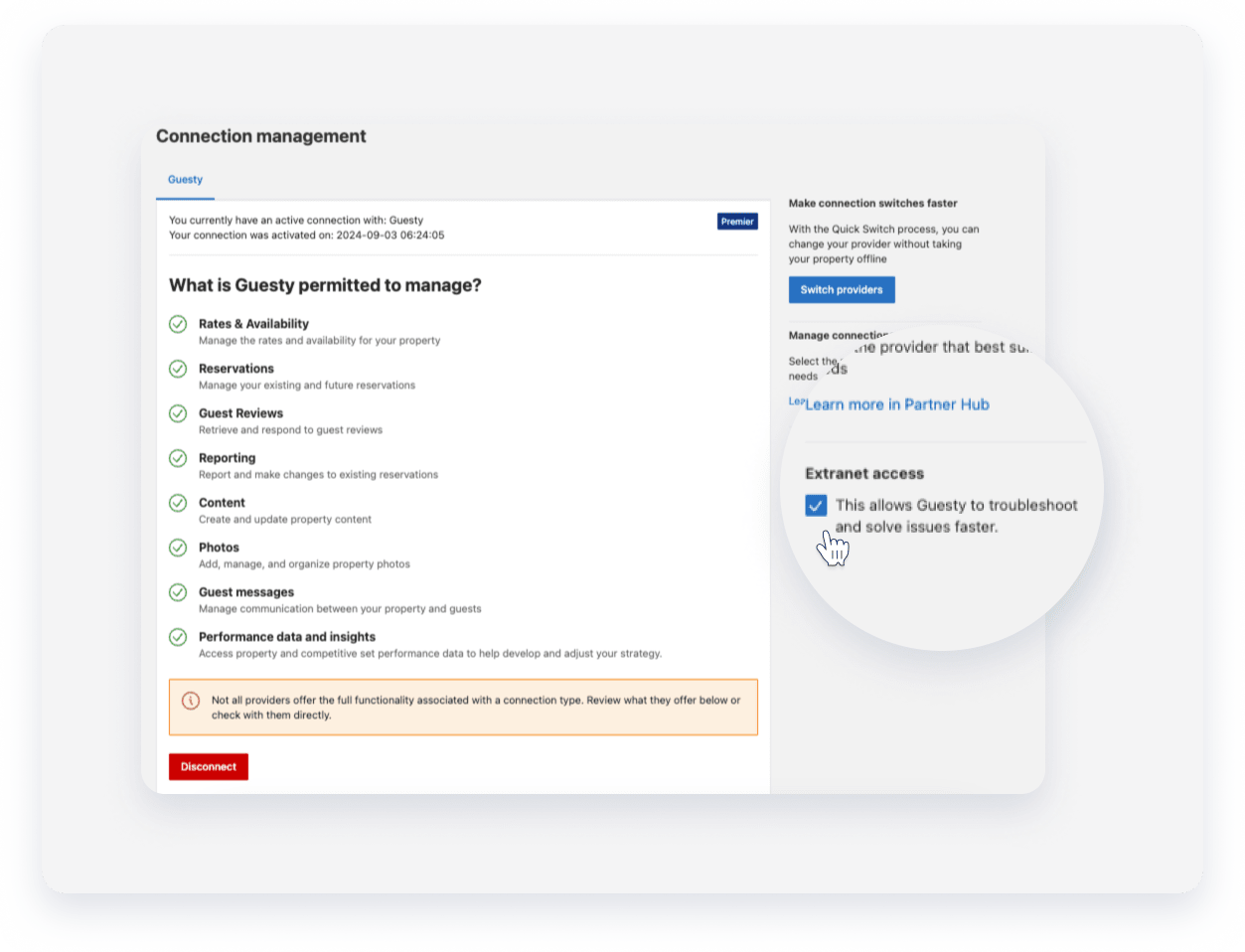
- Click Next.
- Follow the flow on Booking.com to complete the setup.
Removing Guesty as your connectivity provider in Booking.com
- Sign in to your Booking.com account.
- Select the relevant listing.
- In the top menu click Account
- From the dropdown, click Connectivity Provider.
This will direct you to the Connectivity Provider page. - Scroll down to "Connection management", and click Disconnect.