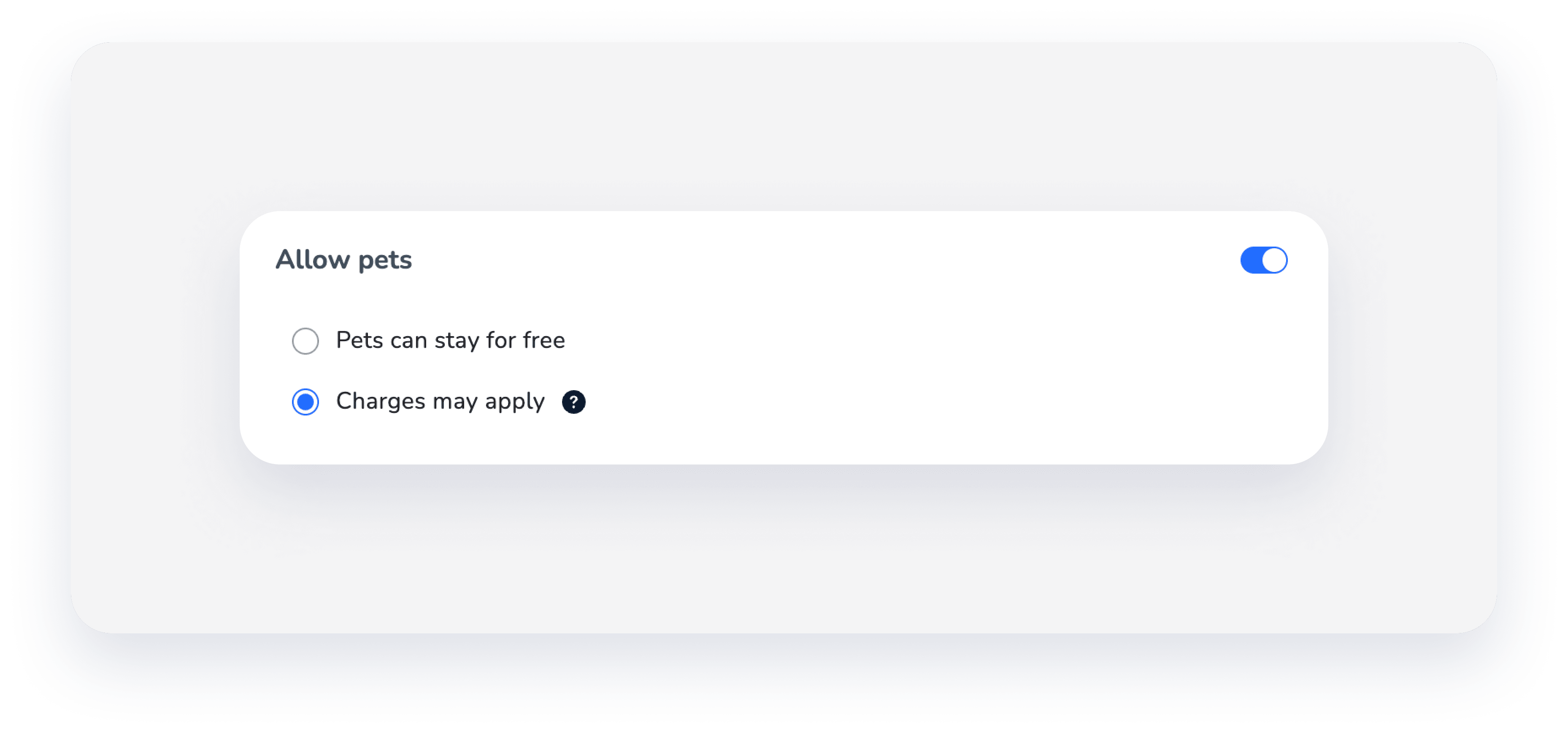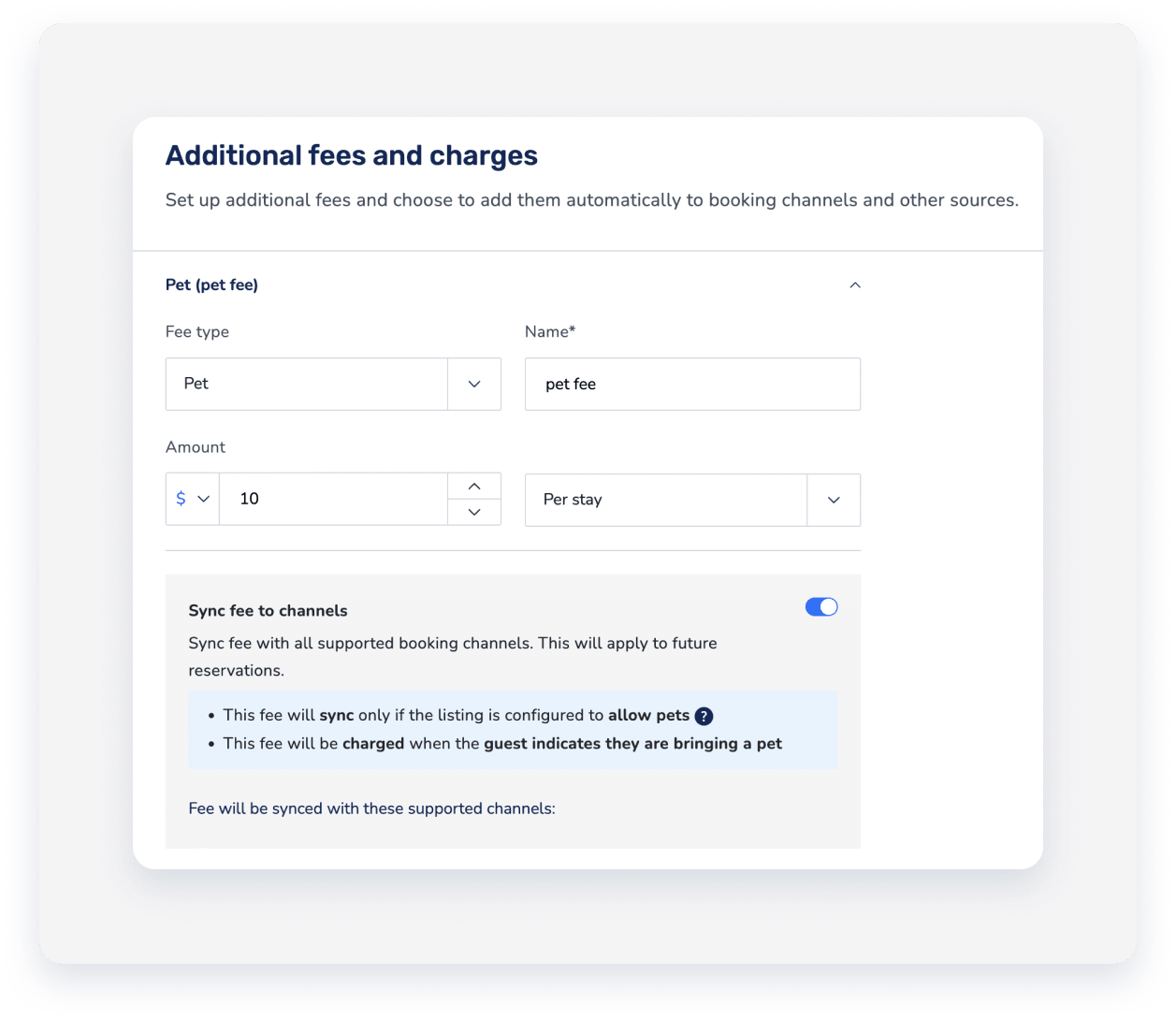Add value for your guests by allowing their beloved pets to tag along.
Decide whether or not you'd like to charge your guests for their pets' stay, and update it in the listing's house rules. Then, add a pet fee as an additional fee. Follow the instructions below.
Channel information
Pet fees are only synced with some booking channels.
Vrbo
- Learn more about adding a pet fee to a Vrbo listing.
- Allowing pets in the property will appear as an amenity on your Vrbo listing page once you enable it in the listing house rules in Guesty (as described below). There is no option to add it directly to the listing amenities on the property page.
Airbnb
- Allowing pets in the property will appear as part of the listing house rules in your Airbnb account, and will appear to your guests under "What this place offers" on the listing live page.
-
If you allow pets at your property, you must enable the "Allow pets" option for your listing and set the appropriate pet fee. Likewise, if you don’t allow pets, disable the "Allow pets" option and remove the pet fee.
- If you're adding a pet fee, it must be lower than the listing's base price, and it must be set as "Per stay". Airbnb doesn't require a pet fee for service animals.
-
The pet fee is incorporated into the nightly price and not presented individually to the guest.
Booking.com
- There is no option to add a pet fee for a Booking.com listing (pets can stay for free).
- Allowing pets in the property will appear as part of the listing's house rules on Booking.com.
Set a listing to allow pets
Step by step:
- In the listing house rules, switch on the "Allow pets" toggle if allowing guests to stay with their pets on the property. Otherwise, keep the toggle off.
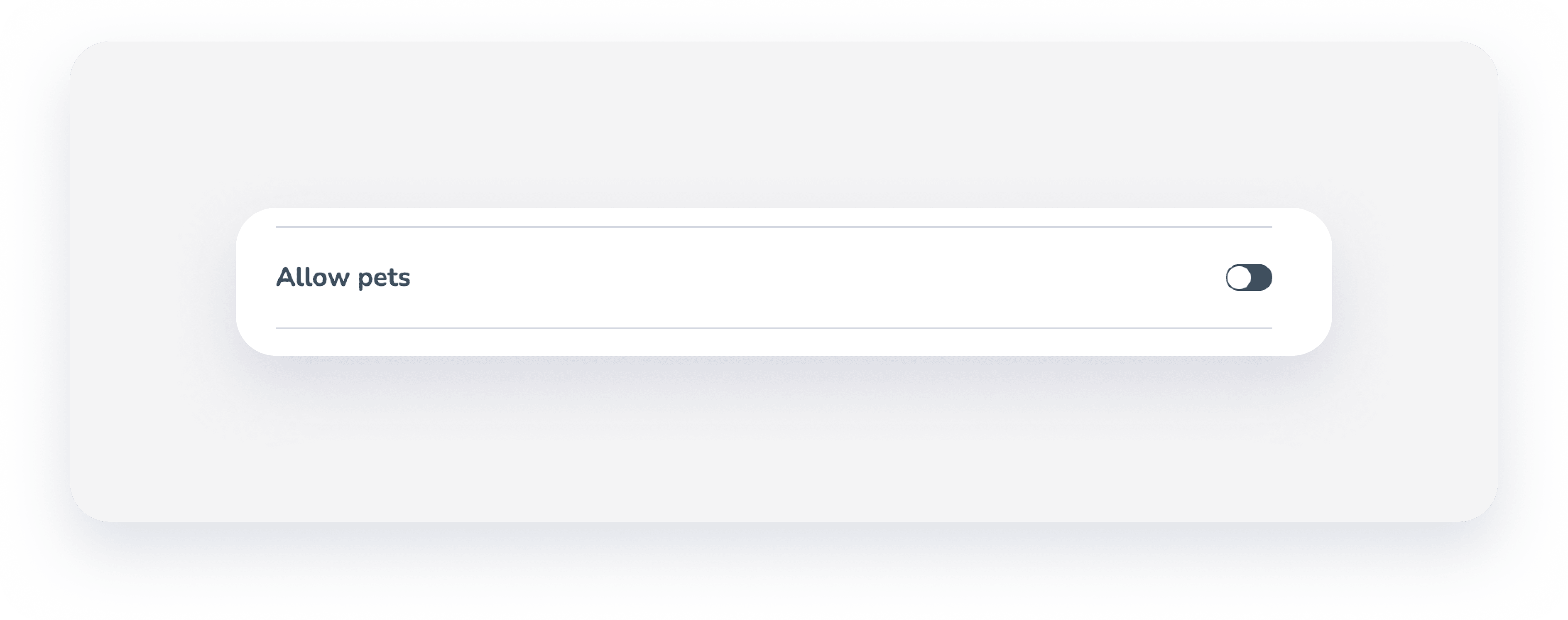
- To allow pets to stay for free, in the "Allow pets" section of the listing's house rules, select Pets can stay for free. Otherwise, continue to the next step.
- If you want to charge extra fees for a pet's stay, add a pet fee as an additional fee. Then, return to the "Allow pets" section in the listing's house rules, and select Charges may apply.