Guesty allows you to collect payments in various ways, depending on the booking channel and your preferences. This article explains the different payment collection types, how to manage them for your channels, and how to update payment settings for Vrbo.
Understanding payment collection types
- Hotel collect: You are responsible for charging the payment. You collect a credit card from the guest and set up payment automations, or you collect the payment manually. You can also charge via cash or use an external payment processor, and record the payment in Guesty.
- Channel collect: The booking channel handles the payment and sends the hosts their payouts directly, usually via bank transfer, on a monthly basis.
- Virtual Credit Cards (VCCs): VCCs add an extra layer of security for a guest. The booking channel collects the payment from the guest and sends you the payment via a virtual credit card, instead of the guest's credit card details.
Note:
How payments are collected determines the merchant of record—the function that processes payments and taxes, ensures compliance, and issues refunds and chargebacks. If the channel collects the payment, it is the merchant of record.
Working with VCCs
VCC details appear on the reservation page similarly to any other credit card.
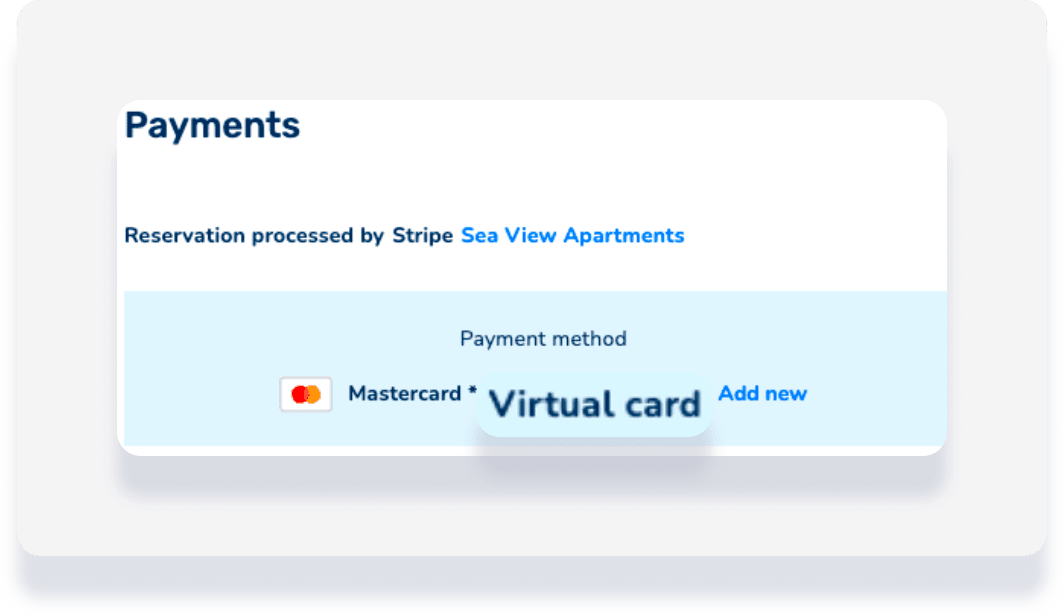
- VCCs are activated by the booking channel, and the specific activation time varies per channel.
- Each VCC has an activation and expiration date, and the card can only be charged between these dates.
- We recommend using payment automations to charge the VCC. If you have payment automation rules set up in Guesty, it will automatically charge the VCC either on the day of check-in or the day after for 100% of the total reservation payout (even if your rules are set to collect partial payment at check-in).
- If you prefer to charge the VCC manually, process the charge at least 24 hours after check-in, when the VCC is guaranteed to be active.
Charging the VCC before the activation date, after the expiration date, or charging a higher amount than the amount on the VCC will result in a failed payment or an invalid card error.
Important:
VCCs cannot be used for an authorization hold.
Payment collection options for booking channels
Follow the steps below to edit your booking channels payment collection.
Step by step:
- Sign in to your Guesty account.
- In the top navigation bar, click Listings.
- Select the relevant listing.
- Click Pricing & policies and select Reservation policies.
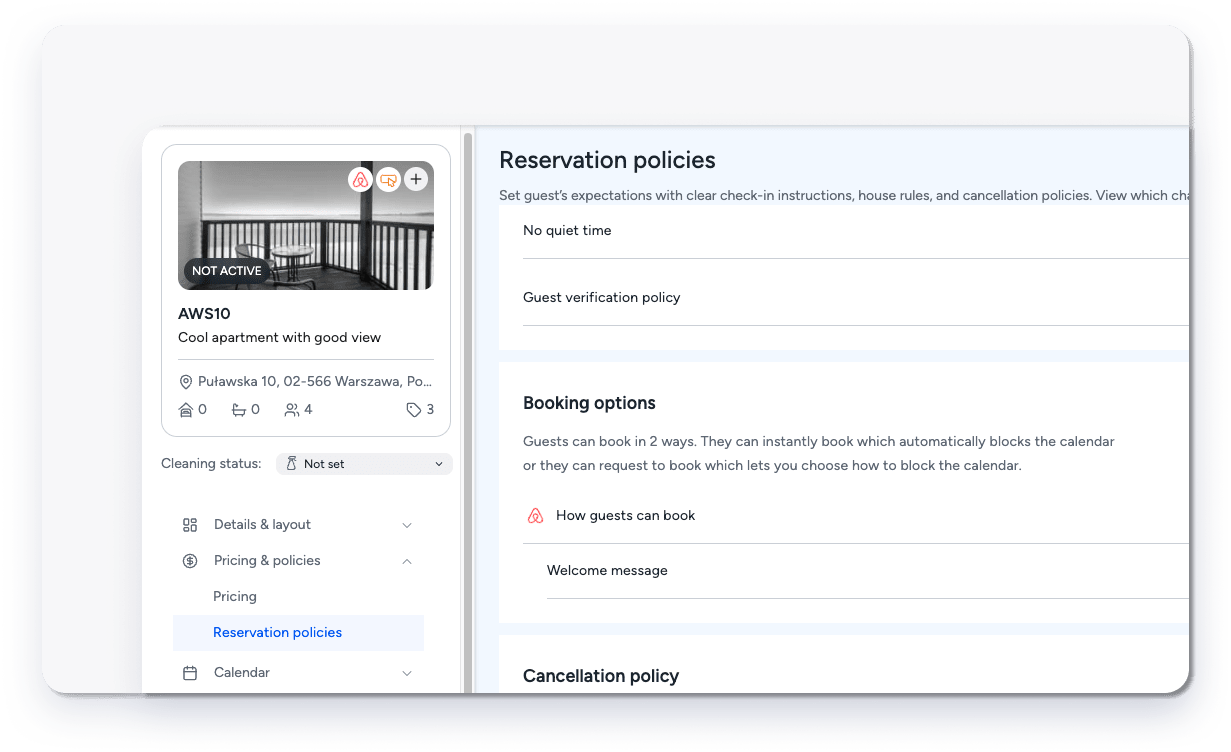
- To the right of the “Booking options” window, click Edit.
- Edit the booking options and click Save.
Some channels offer multiple payment collection options.
| Booking Channel | Hotel Collect | Channel collect | VCC |
|---|---|---|---|
| Airbnb | ✓ | ||
| Booking.com | ✓ | ✓ | ✓ |
| Booking Website | ✓ | ||
| Vrbo | ✓ |
Booking.com
Collect your Booking.com reservation payments though Guesty, or use one of Booking.com's payment solutions. With both options, the reservation's total amount and payment breakdown in Guesty are based on Booking.com.
Booking.com offers the following payment services, based on eligibility and geographical location:
- Payments by Booking.com (bank transfer)
- Online payments (VCC)
- Stripe facilitated bank transfers, relevant for the US and Canada
Booking.com charges a commission for these services and are subject to Booking.com's approval. Check your eligibility and sign up via your Extranet’s finance page.
When choosing this option:
- Reservation payments, including security deposits and authorization holds, won’t be collected or synced to Guesty.
- Guest credit card details will not be imported into Guesty.
- The payment collected by Booking.com will be synced to Guesty, but must confirm it for the reservation to be marked as paid.
Bank transfer
Booking.com will charge your guest’s credit card, including accommodation fare, cleaning fee, and taxes. If you added additional fees via the Extranet, they will also be collected.
You're paid via bank transfer once a month, weekly or daily depending on your Payments by Booking.com setup.
- If your payout method in Booking.com is set up as “gross” you receive the total reservation amount and Booking.com will issue an invoice for the commission and processing fees.
- If your payout method in Booking.com is set up as “net” you receive the total reservation amount minus commission and processing fee.
The processing fee is 1.1% - 3.1% of the total payout. Reservations will be received in Guesty once paid. If you notice a discrepancy between the Guesty invoice and Booking.com's, it is most likely due to the payout method as commissions and processing fees can be reported as gross or net depending on your settings in Booking.com.
Pilot users: Payments collected by Booking.com are automatically marked as paid once booking.com transfers the funds. The payout frequency is based on your contract with Booking.com.
Virtual Credit Card (VCC)
Depending on eligibility and geographical location, Booking.com issues a temporary Mastercard (VCC). Each booking gets its own card, chargeable only from the check-in date. View the VCC details on the Booking.com Extranet.
Booking.com will collect the accommodation fare, cleaning fee, and taxes. If you added additional fees via the Extranet, they will also be collected. If you need to collect additional fees from the guest after charging the VCC, obtain the guest's personal credit card details since the VCC will be empty.
Learn more about virtual credit cards.
If you're not using Payments by Booking.com, you're responsible for collecting payments from guests on your own. You can use a supported payment processor in Guesty or charge cards manually. If you’re not using one of Guesty’s supported payment processors, you need to collect your guests' credit card details from the Booking.com Extranet and charge your guests independently, then record the payments in Guesty. See how to find your guest's credit card details on the Extranet.
Guest credit card details are imported into Guesty, depending on your Extranet settings per Hotel ID. Charge security deposits, additional fees, or authorization holds through Guesty.
If you’re not using a supported payment processor, collect the card details from the Booking.com Extranet and charge the guest independently. Then, record the payment manually in Guesty.
Vrbo
Vrbo users with a limited sync connection type, payment is collected in Vrbo.
Vro users with a full sync connection type, follow the instructions below.
When collecting payments for Vrbo reservations, you can give your guests multiple payment options.
If you select this as the only payment method, the guest must enter their credit card details when they book the reservation on Vrbo. The payments for their reservation is automatically collected via your payment processor according to the payment automation rules set up on the listing.
Under "Invoice payment" there are four possible payment options:
- Credit card
- Cash
- Check
- Debit card
If you select at least one of these options, the guest is not required to enter the details of any payment method when they book the reservation on Vrbo. They're informed of the payment method(s) offered by you, and the payment for their reservation will be automatically recorded in Guesty according to the payment automation rules set up on the listing. You must contact the guest to retrieve their payment method and collect the payment outside of Guesty.
Processing payments via Guesty
To collect guest payments through Guesty, connect a Stripe account. This option will allow you to approve reservations automatically. Set payment automation or collect payments manually.
Processing payments outside of Guesty
Outside of Guesty, collect guest payments via bank transfer, cash payment, or other methods. Send your guests payment instructions and track each payment. We recommend recording the payments as paid outside of Guesty, marking reservations as "paid manually" in the reservation page financial section. Otherwise, reservations will remain "unpaid" in Guesty reports.
If you manage payments outside of Guesty, reservations will be made as requests to book and payment automations can't be used.