Refunds are not issued automatically via Guesty upon cancellation, but you can issue a refund manually. The funds are returned to the original payment method, whether the credit card is valid or expired.
Refunds are carried out immediately by the payment processors. Once you click the Issue refund button, it can't be reversed and will go through until fully executed.
Important:
Issuing a refund on a reservation that was not canceled will result in a balance due for the reservation. To ensure the folio remains accurate and reflects the correct financial records, adjust the folio item accordingly after issuing the refund. This adjustment helps prevent discrepancies in the reservation's financial summary.
Payments processed through Guesty should be refunded in Guesty. The refund value must be greater than 1.00.
Airbnb
Refunds for Airbnb reservations must be handled through the Airbnb Resolution Center. Once an Airbnb Resolution Center issue has been closed, it will sync with Guesty as a line item in the guest folio.
Refunds for multiple payments
When refunding multiple payments for a single guest, each payment must be refunded individually, up to the amount of the payment itself. For example, if a guest made two payments of 50 USD for a total of 100 USD, issue two refunds.
Issue a refund
Step by step:
- Sign in to your Guesty account.
- In the top navigation bar, click More and select Reservations.
- Click the relevant reservation.
- At the top right, click Balance due / Payout.
- In the "Payments" section, click Refund next to the relevant payment.
- In the pop-up, verify the amount and click Issue refund.
Issue a recorded payment refund
To issue a refund for a recorded payment, click Mark as refunded on the right. 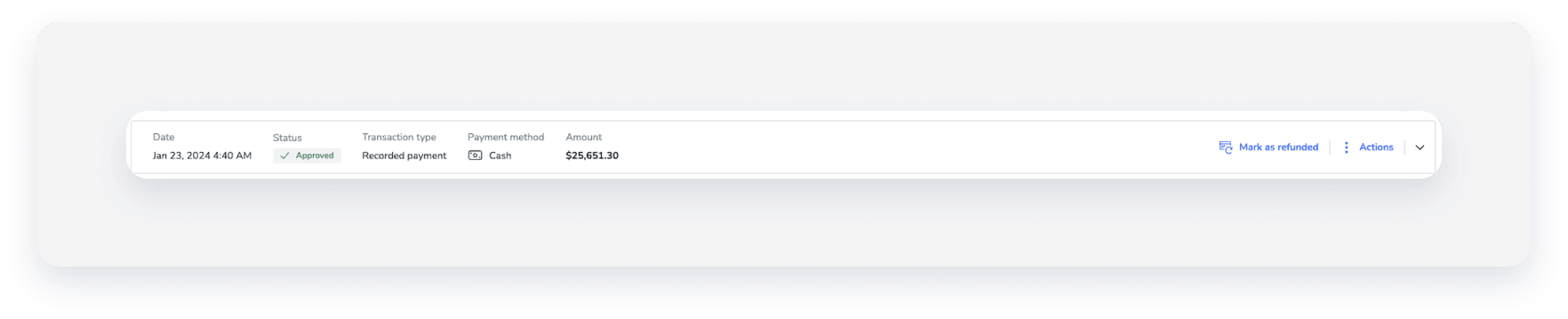 If necessary, you can edit your recorded payment refund.
If necessary, you can edit your recorded payment refund.
Once a refund is made via Guesty, the request is immediately sent to Stripe. Guests should receive the refund within five-ten business days, depending on the credit card’s issuing bank.
Refunds to expired credit cards
We can only refund the original credit card on which the charge was processed, whether the card is valid or expired. Refunds to expired credit cards are handled by the guest’s card issuer and, in most cases, credited to the guest's replacement card.
Handling balances due after refunds
Recording refunds processed outside of Guesty
You can charge a payment through Guesty using payment automations or you can collect a payment manually. In some cases, you may want to refund your guest by means outside of the Guesty system, such as cash. If you wish to record this refund on a reservation processed through Guesty, contact us with the details of your request.