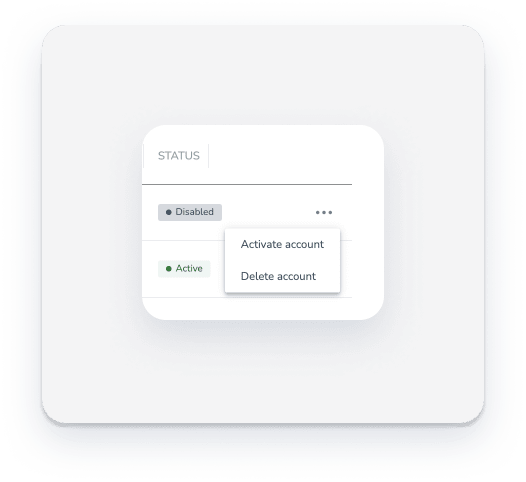You can disable any payment processing account if you want to stop using it. The disabled account will still be visible in Guesty, but payments will no longer be processed through it. You can always go back and activate your account.
If the account you want to disable is your default payment processing account, you'll need to set a new default account, or contact us to disable it.
If you wish to completely disconnect your payment processing account, you can delete it.
Important:
Deleting a payment processing account is not recommended. Removing it will delete all its data, therefore we recommend waiting at least 180 days between disabling and deleting the payment processing account, as chargebacks and refunds may occur.
Moreover, to be able to continue charging your guests, make sure you set up an alternate payment processing account in Guesty, and to assign the relevant listings to this payment processing account.
Follow the steps below:
Disable a payment processing account
Step by step:
- Sign in to your Guesty account.
- In the top navigation bar, click More and select Payment processing.
- Locate the account you want to disable and click
 at the right end of the row.
at the right end of the row. - Click Disable account.
- In the pop-up, choose if you want the listings that are currently assigned to the account you're disabling to be reassigned to your default account or if you prefer to reassign them manually. When finished, click Disable account. If you choose to reassign manually, you can follow these instructions.
Delete a payment processing account
To delete a payment processing account, make sure it's disabled first. Click ![]() and select Delete account.
and select Delete account.