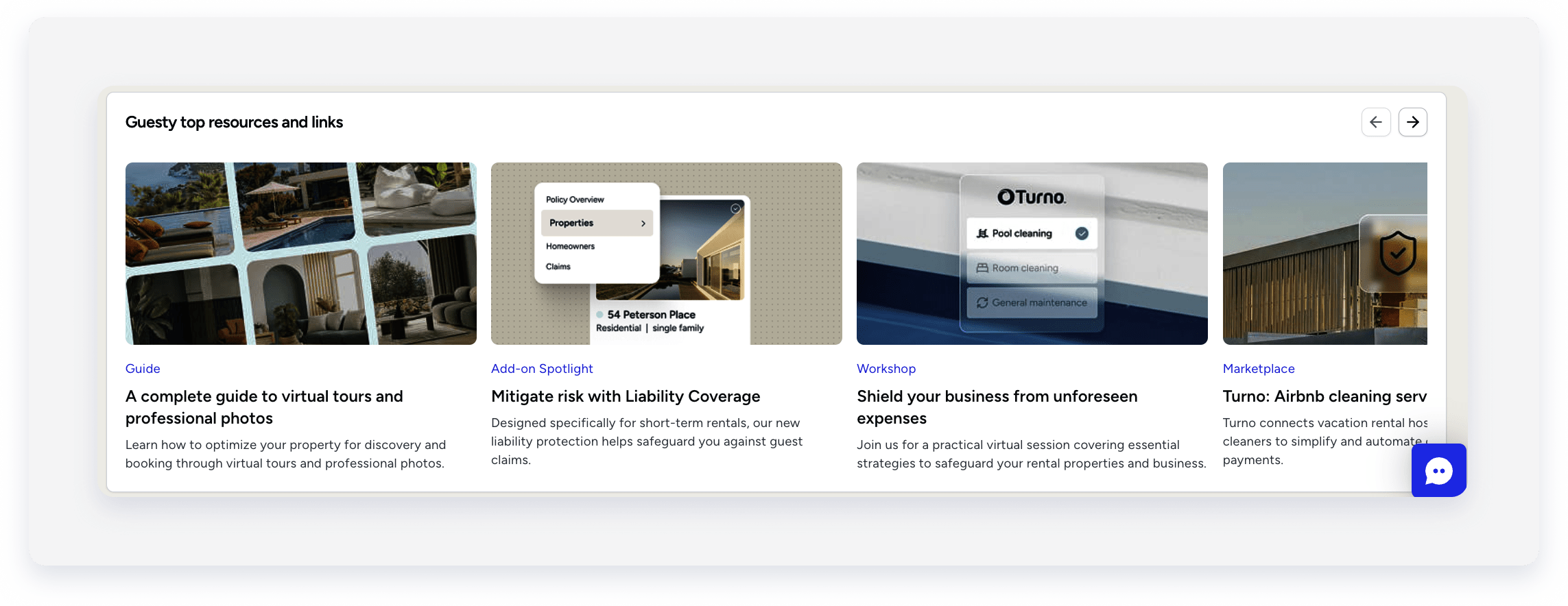Your Guesty homepage provides at-a-glance management of all your properties in one place. Track upcoming check-ins, monitor messages, address urgent issues, and view reservation data.
Each widget is designed to help you stay organized, respond promptly to guests, and maintain smooth operations across your properties.
Homepage overview
Your homepage is organized into several widgets designed to give you quick insights into your properties and guest activities.
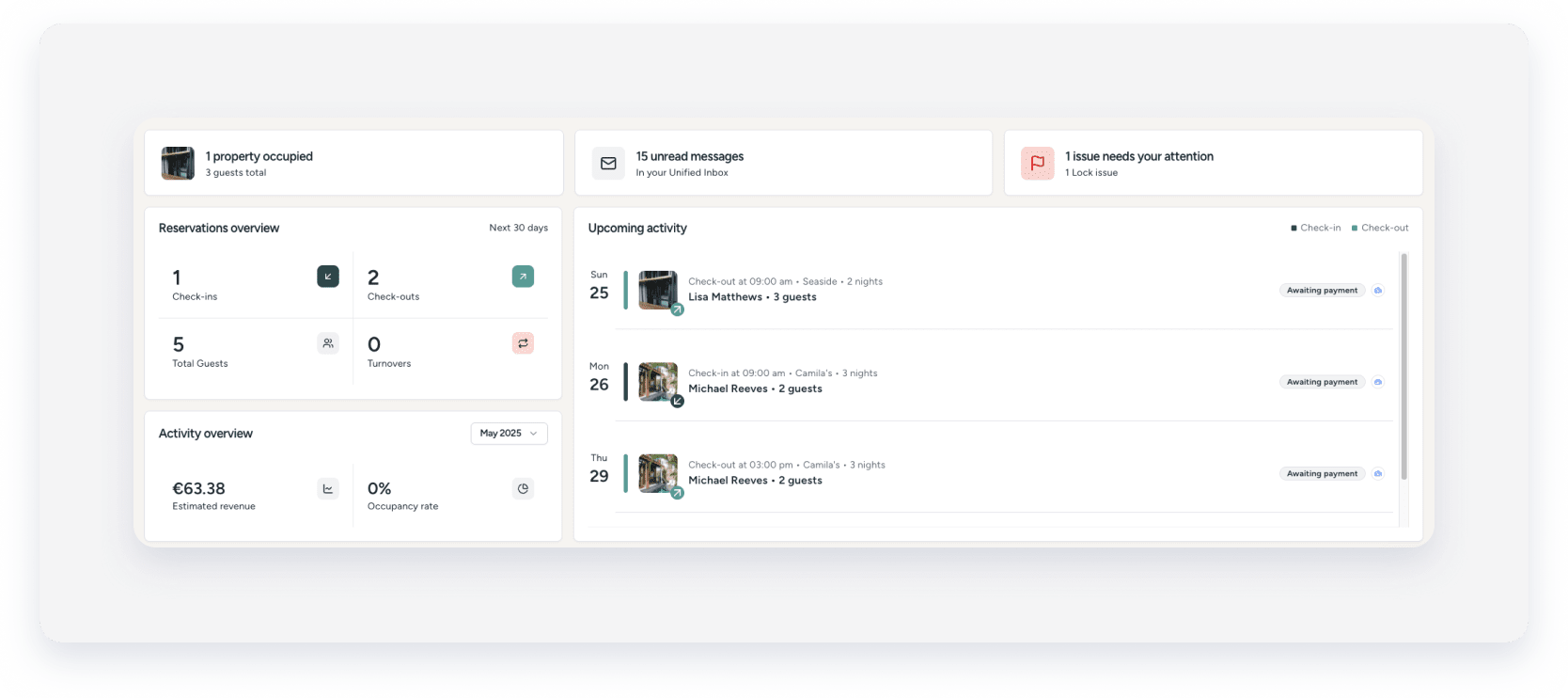
Currently staying
View how many properties are currently occupied and the total number of guests staying. Click to see a list of all occupied properties, sorted by checkout time and property name. Select any property to access its reservation page.
If you have no current guests, this widget displays the time until your next check-in. When no check-ins are scheduled in the next 30 days, you'll see a message indicating there are no upcoming reservations.
Inbox
The Inbox widget shows the number of unread messages waiting in your unified Inbox. Click to access your inbox directly and manage all messages.
Needs attention
Stay alert with a dedicated section highlighting crucial areas that require your attention.
- Failed payments: View guest names, issue timeframes, transaction amounts, and access reservation payout pages for quick resolution.
- Canceled reservations: Track cancellations with guest details and direct links to the relevant reservation pages.
- Same-day reservations: Monitor same-day check-ins with guest information and reservation access for seamless arrivals.
- Lock issues (for Guesty Locks Manager users): Address lock-related problems efficiently.
Click the widget to view a detailed list of all issues, sorted by time. Select any lock issue to go to the locks issues page, or any other issue to access its reservation page directly.
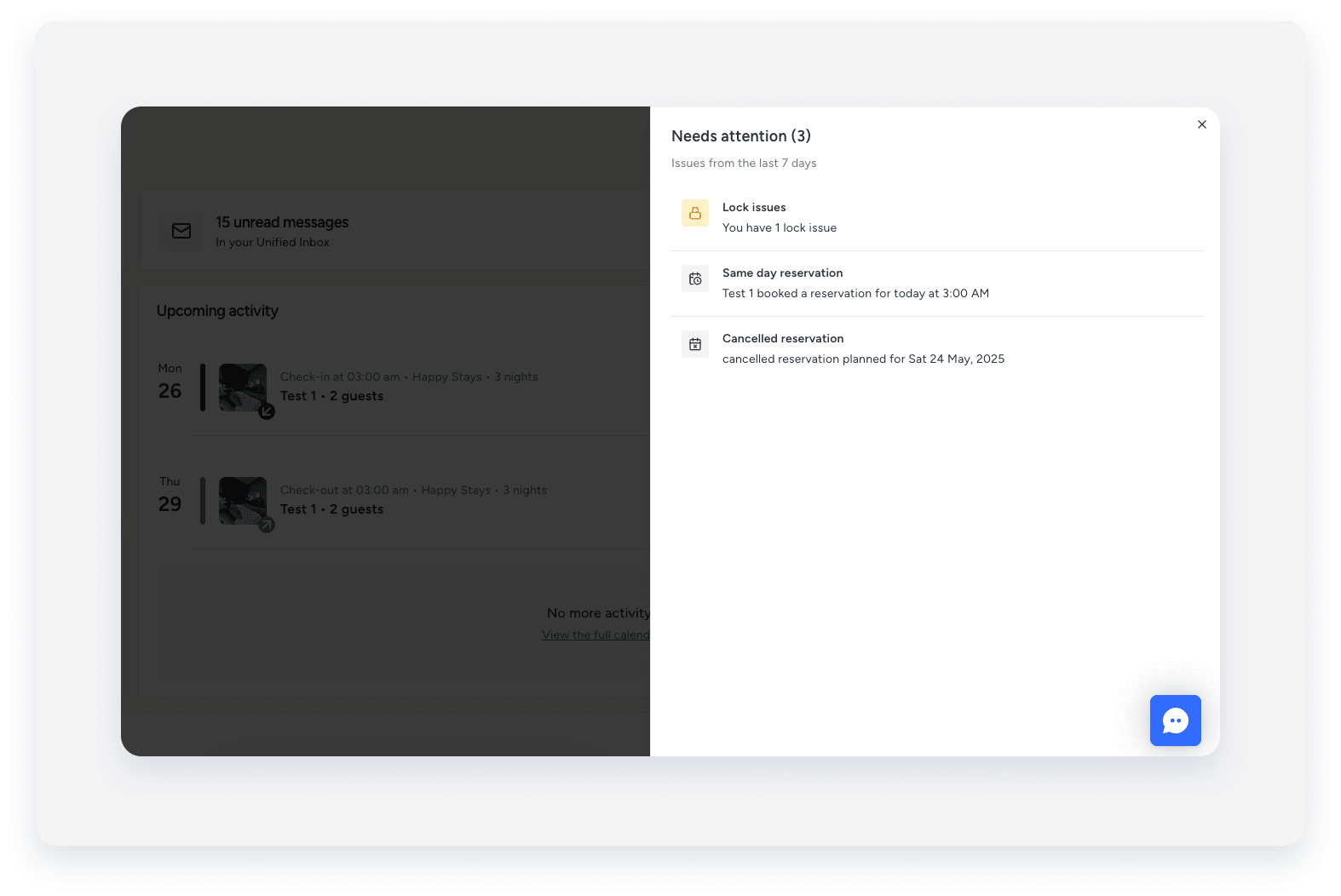
Reservations widgets
Reservation overview
Get a comprehensive view of your upcoming and current guests. See the number of expected check-ins and check-outs for the next 30 days, view all currently staying guests updated after daily arrivals and departures are processed, and track turnovers (same-day check-ins and check-outs) for each property to ensure smooth guest transitions.
Activity overview
Track your monthly performance with revenue data and occupancy rates. You can toggle between current, previous, or next month views to analyze trends and plan ahead.
Upcoming activity
View reservation details for the next 30 days, including check-in and check-out times, length of stay, property information, and payment status. Click any reservation to access its reservation page.
Resources and links
Quick access carousel featuring helpful resources to streamline your property management.