Online booking platforms that facilitate short-term accommodation services (such as Airbnb, Booking.com, and Vrbo) are required to charge, collect, and remit a new Short Stay Levy (SSL) tax as follows.
The SSL applies to the total amount of a relevant booking. However, because the levy itself is included in that total, this must be factored into the tax calculation accordingly. This varies per region, see details below.
SSL per region
Victoria
- SSL applied for reservations 28 days or less
- 7.5% charged on the total booking payout including taxes
To ensure the levy represents exactly 7.5% of the total amount paid, we recommend setting the tax at 8.11% of the pre-levy amount. This calculation should accurately incorporate the levy into the overall cost without reducing the amount collected. Example:
Base amount (Accommodation fare plus fees): $100
8.11% tax: $8.11
Total fare: $108.11
$8.11 ÷ $108.11 = 7.5%
So, applying 8.11% to the base amount results in a 7.5% levy on the total.
Where to add the SSL tax
Since channels collect taxes, you only need to set up the SSL tax in Guesty for direct bookings. See full details about setting up taxes.
Create SSL on the listing level
- Sign in to your Guesty account.
- In the top navigation bar, click Listings.
- Click the relevant listing.
- In the left menu, click Pricing & Policies and select Tax configuration from the dropdown menu.
- Click New tax.
- Set up the basic tax settings:
- Tax type: Select City tax.
- Name: Enter an identifying name, e.g. "Short Stay Levy".
- Invoice items to tax: Check the select all box.
- Tax amount: Select %, and enter the recommended amount per region (See above).
- Per: Select stay.
- Click Set additional conditions for this tax.
- Select Length of stay.
- For "Reservations up to _ nights", enter 28.
- Click Continue.
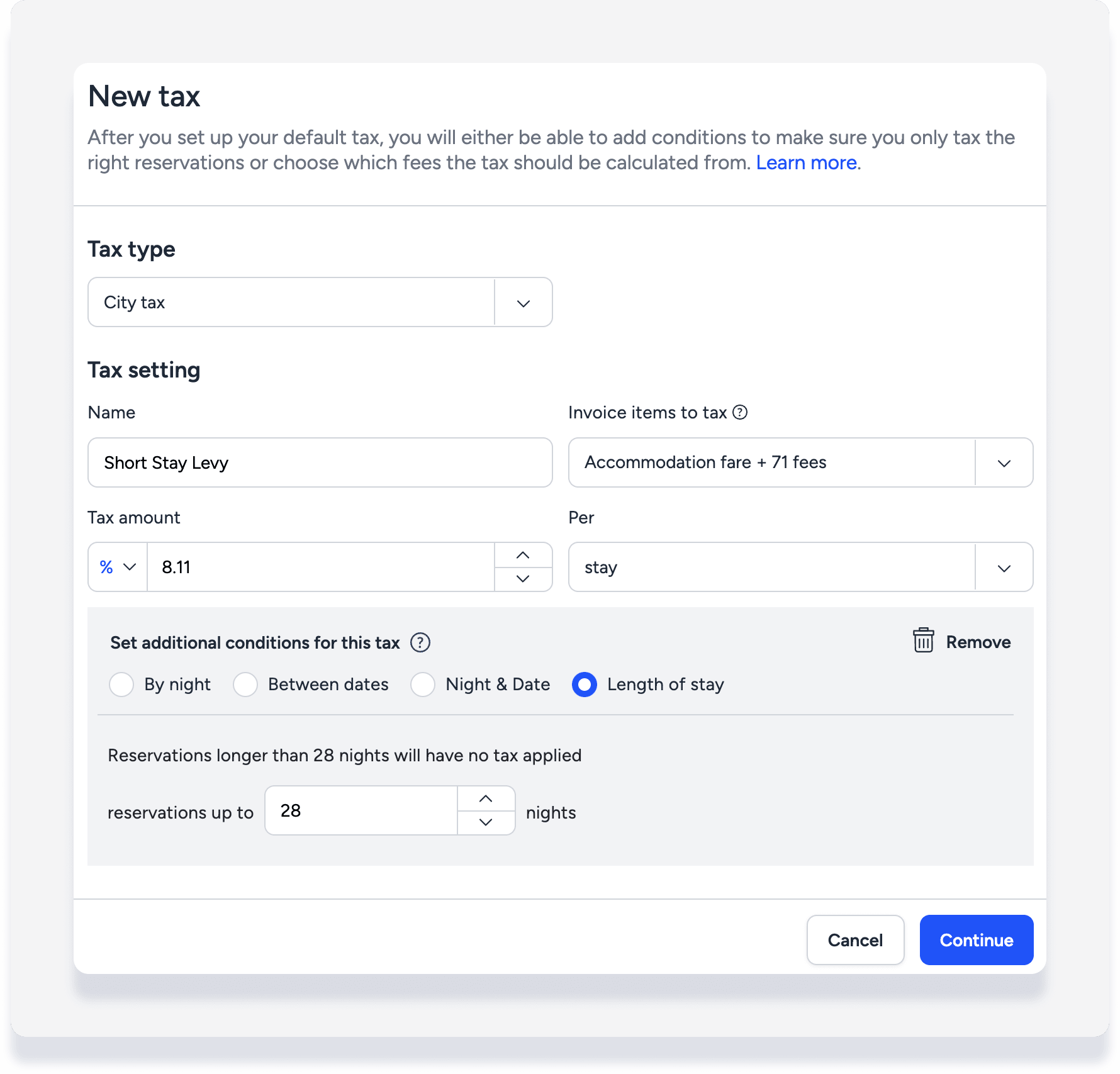
- If your account is connected to Airbnb, select No, do not sync to Airbnb.
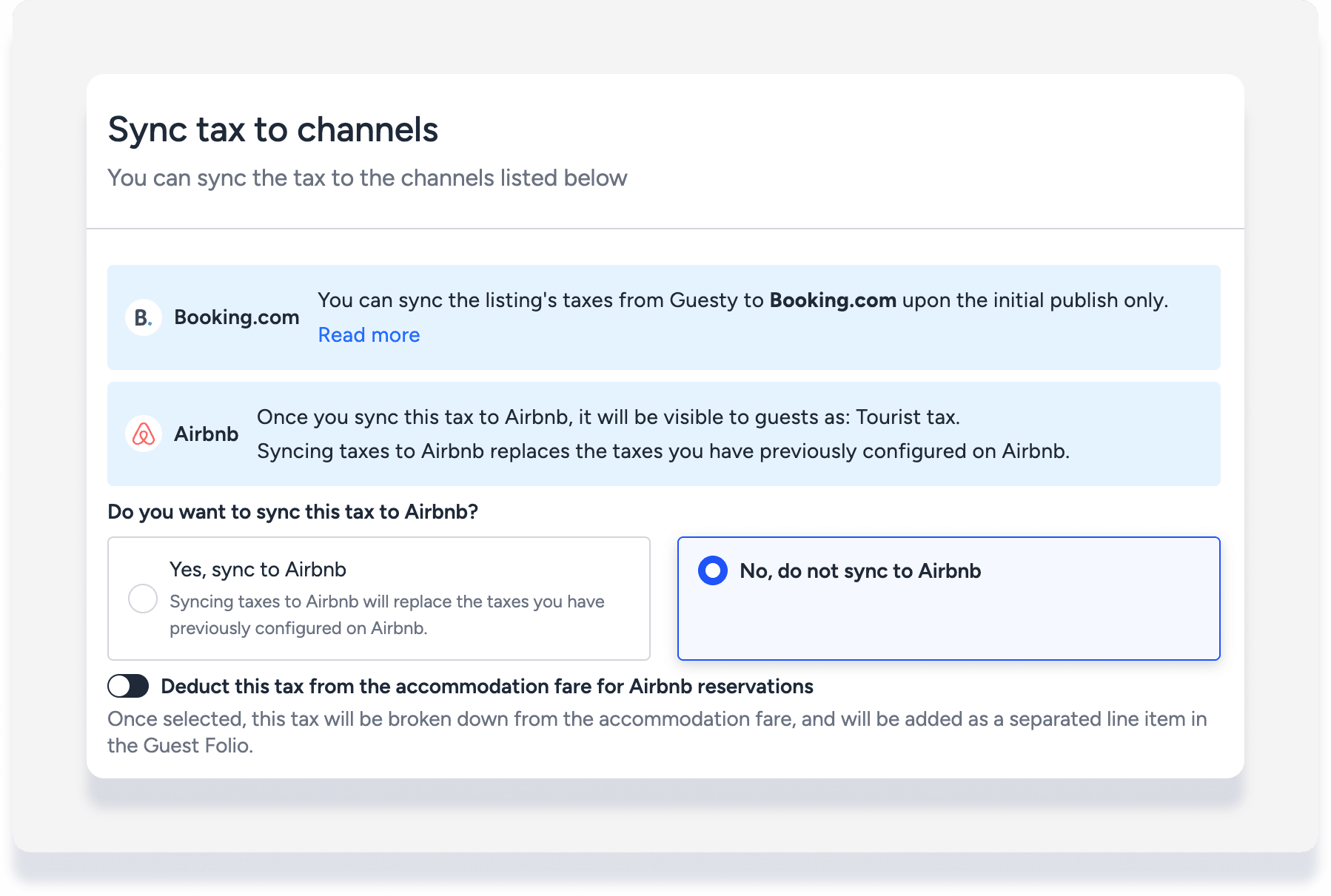
- Keep "Deduct this tax from the accommodation fee for Airbnb reservations" toggled OFF.
- Click Continue.
- Back on the "Tax configuration" page, at the top-right click Save tax configuration.
Adjust SSL in a reservation's guest folio
A line item cannot be deleted once it's been added in a reservation. However, you can make an adjustment in the guest folio to zero out the amount for any reservation where SSL is not required.
- Sign in to your Guesty account.
- In the top navigation bar, click Reservations.
- Select the relevant reservation.
- In the banner at the top, click Balance due.
- In the guest folio breakdown, click Adjust line item.
- Fill out the information in the pop-up:
- Select the SSL line item to adjust.
- Enter a description / reason for the adjustment.
- Enter the SSL amount as a negative number to adjust the total to zero.
- Click Adjust.
- If the item is adjusted before check-in, the "realization date" will be check-in
- If it is adjusted after check-in, the "realization date" will be the date the change was made
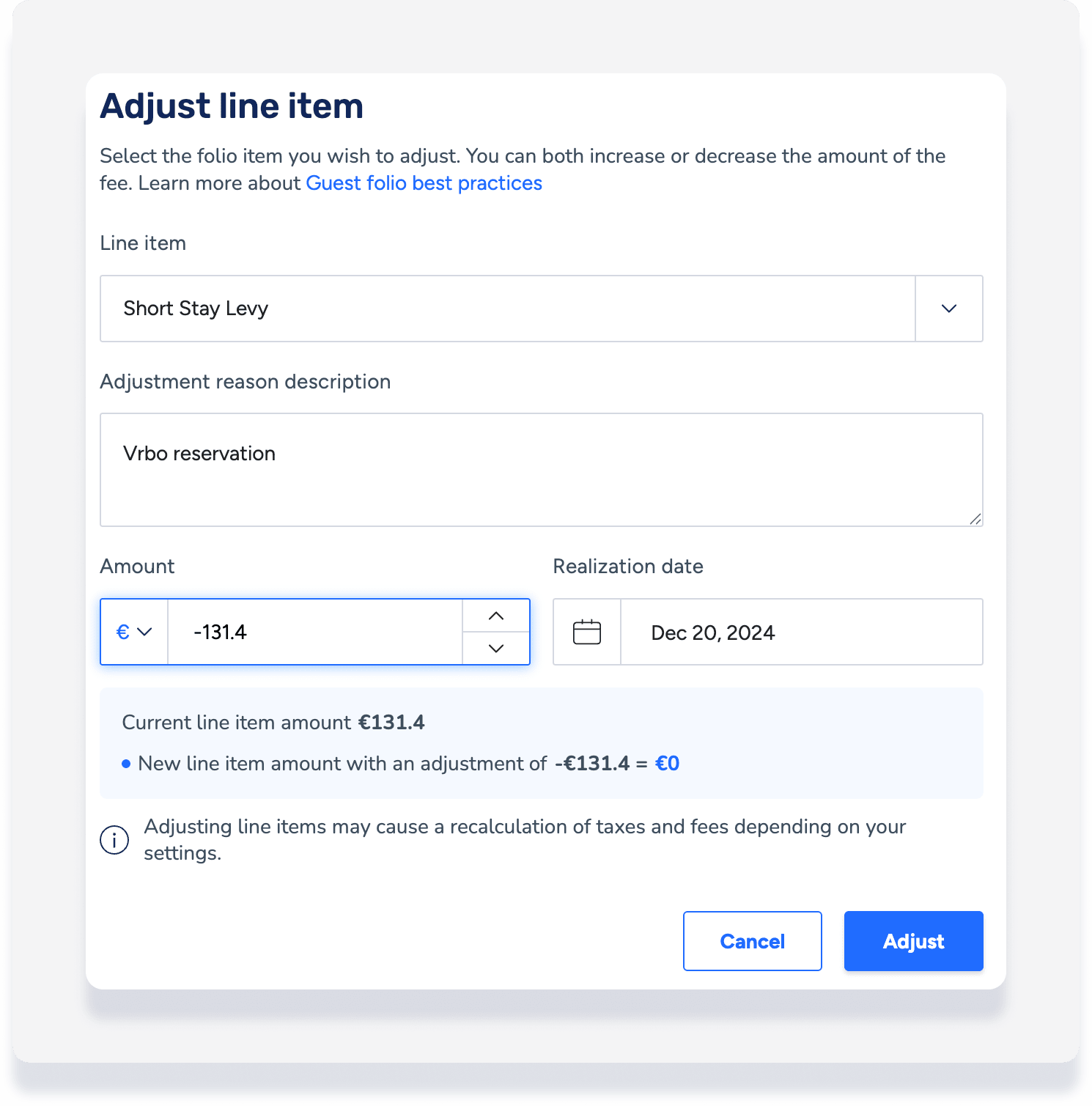
Note:
If you have any questions or configuration concerns, please contact us at team.anz@guesty.com.